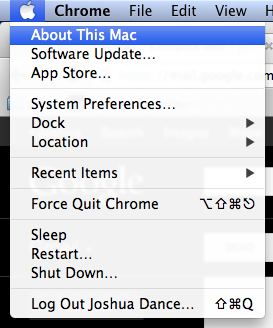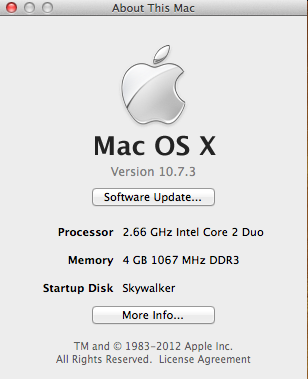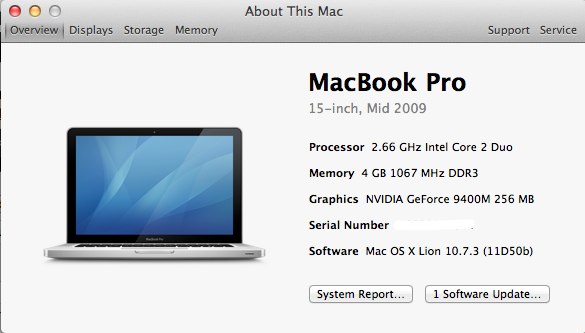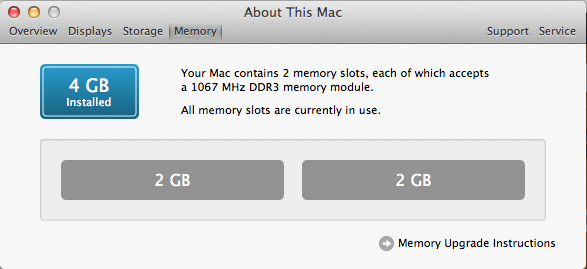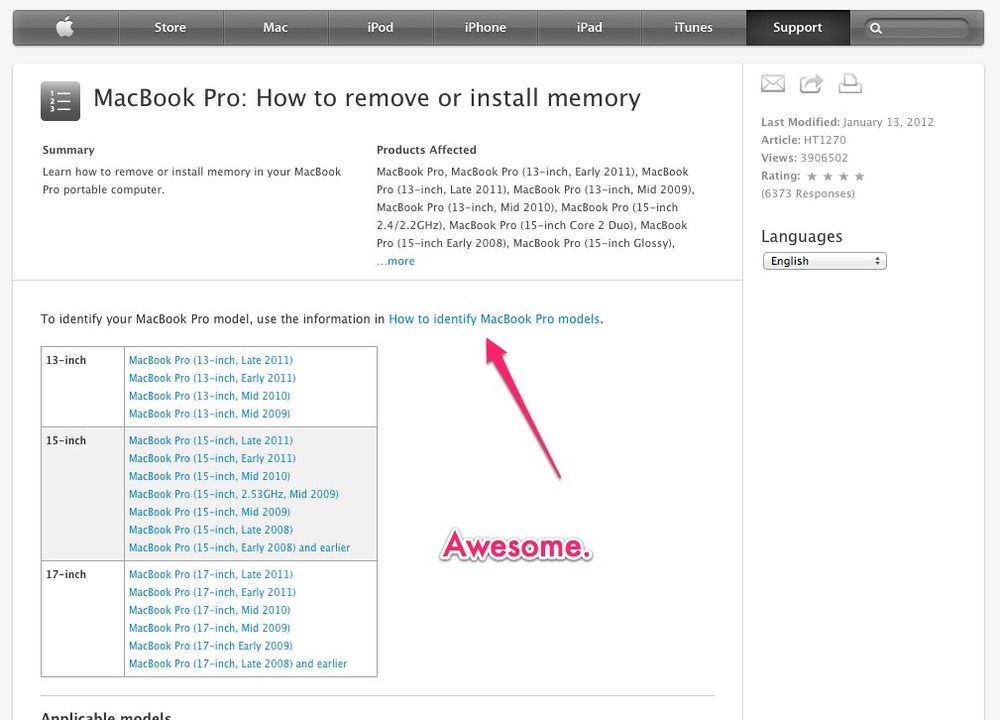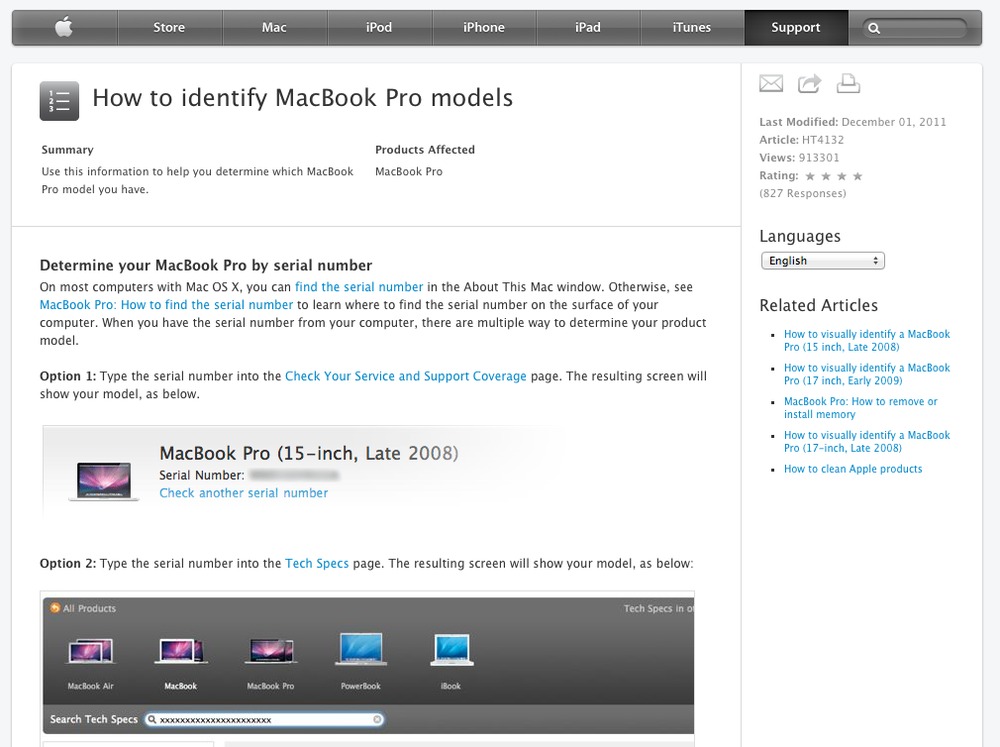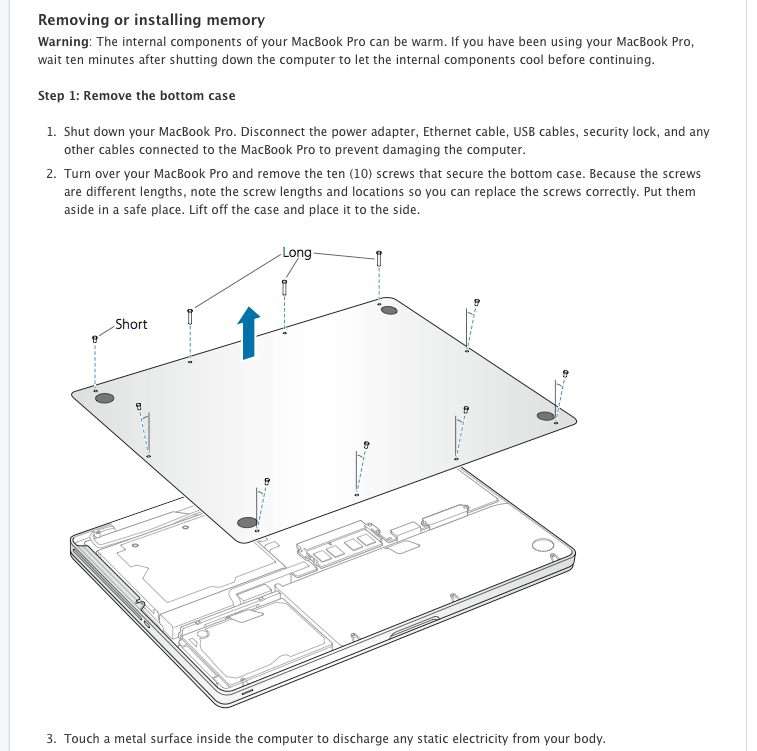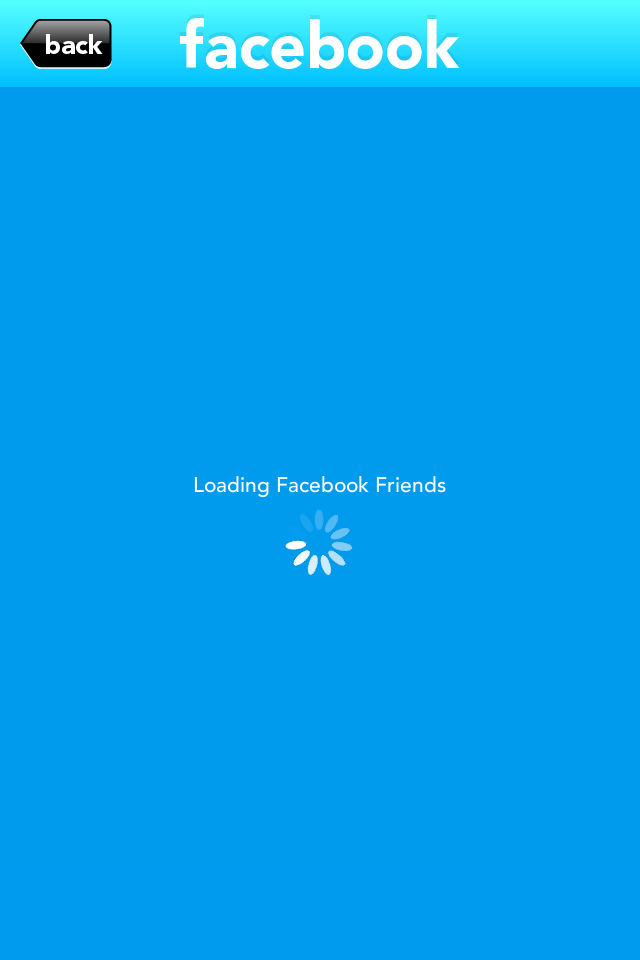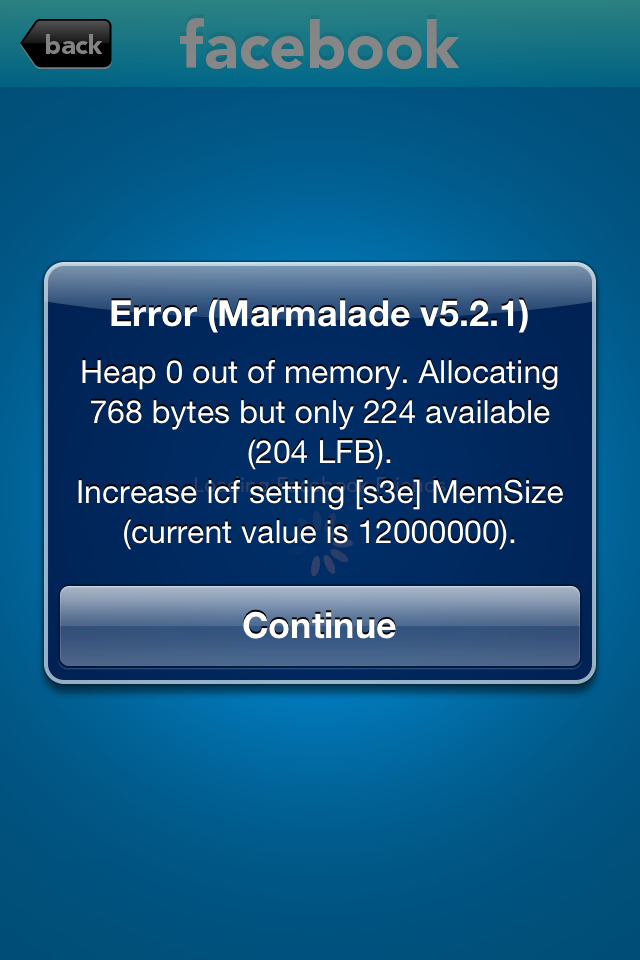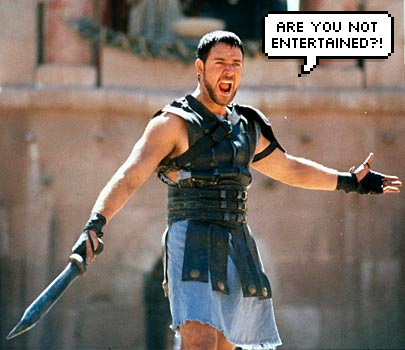I just bought 8 gb of Macbook memory from Amazon. Cost is $45. Is it worth it?
I use my computer for literally hours each day. Paying 45 dollars to increase the speed? Priceless. Also Apple made the process super easy. I love Apple, and the way that they think through the problems a user might face.
Clicked on About This Mac. Got a nice little overview. Notice it even tells me what type of memory to buy. Apple thought about it and placed that information front and center. Nothing is worse than buying the wrong type of memory. Nothing.
But I wanted to be sure, so I clicked on more info.
This great screen came up. I clicked on the Memory tab, and saw this awesome screen. I was really surprised. I had never seen this screen before and it is so well done.
If you have ever replaced memory before, you know how awesome this screen is. AWESOME. It tells you the type again, it tells you how many slots you have, and how much RAM you have in them. Many a man has cried in the night when he purchased new RAM only to find that he didn't have the slots, or it was the wrong type.
But it gets better. I clicked on the Upgrade Instructions.
Love how they put the link that says "Look, we know you don't know which model you have, so let's make this easy." It takes you to this nice page.
How simple is that? Get your serial number, (Apple tells you where), type it the search box. Boom. The only thing easier would be for Apple to put a hotlink on the serial number that would take you straight to the ID page. You hearing this Apple?
Then these wonderful instructions pop up, so when my RAM arrives in 2 days, with free shipping, due to my
Amazon Prime membership, I can pop it right in. Now I just need to find someone who has a really, really,
tiny screwdriver. I didn't even know they made a #00 size!
How much RAM do you have in your computer?
PS – some links are affiliate.