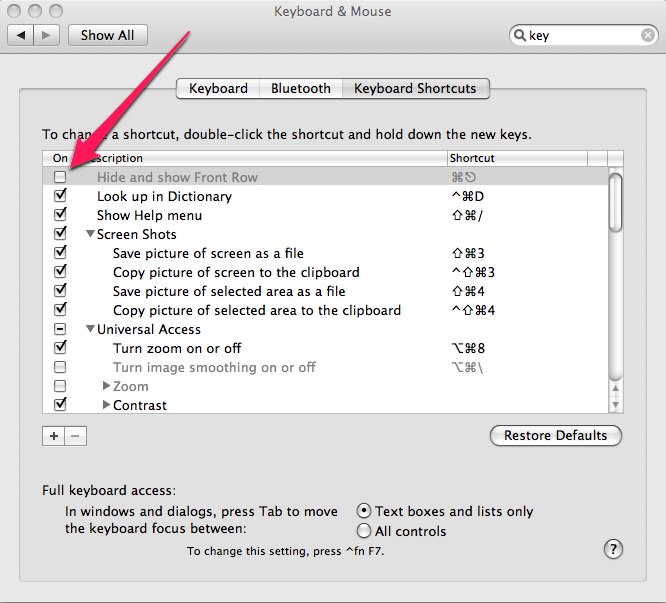I often accidentally start Front Row on my MacBook without wanting to, because I use keyboard shortcuts a lot. The shortcut I probably use the most is Command-` (that would be a backtick), which lets you cycle through the windows of the current application. The ` character is right below the "Escape" key, and Command-Esc turns on Front Row which blacks the screen and pulls up the media menu and takes at least 10 seconds to get out of. Really throws off my groove.
The Solution is to turn off the shortcut. It is easy.
1. Open the Keyboard & Mouse panel in System Preferences,
2. Go to Keyboard Shortcuts
3. Uncheck Front Row.
Done. No more screen going dark and you wondering what is going on. The remote still works great to launch Front Row should you need it.
Any other Mac problem or tip you want to know about? Tell me in the comments.