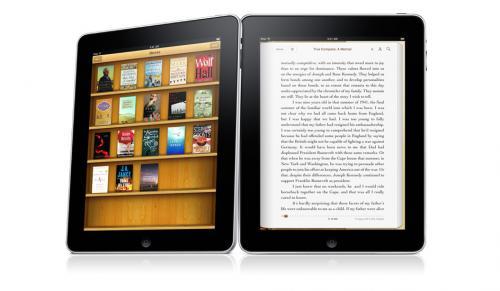I tried to get a PDF onto my iPhone once back in the day. It was super hard. Eventually I just emailed it to myself.
Now with iBooks I tried again and it was super easy. Here are the steps.
1. Drag the file into iTunes.
2. ummmm, your done. There are no more steps.
Thanks Apple for making it easy to something that needed to be easy from the start.