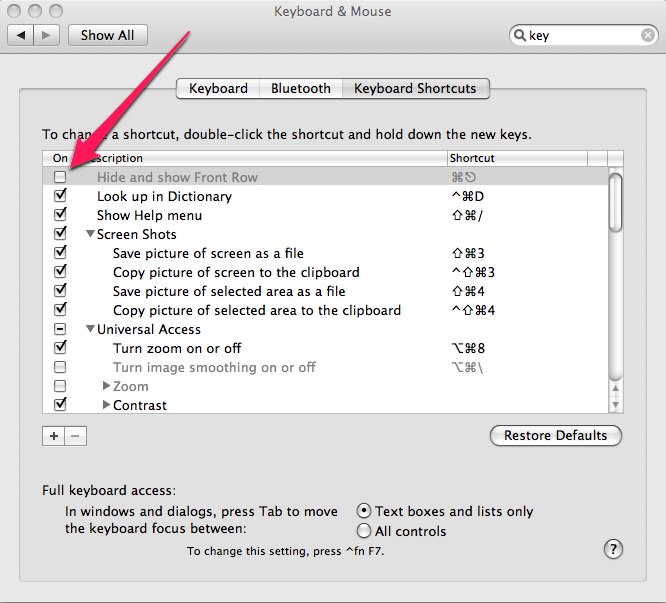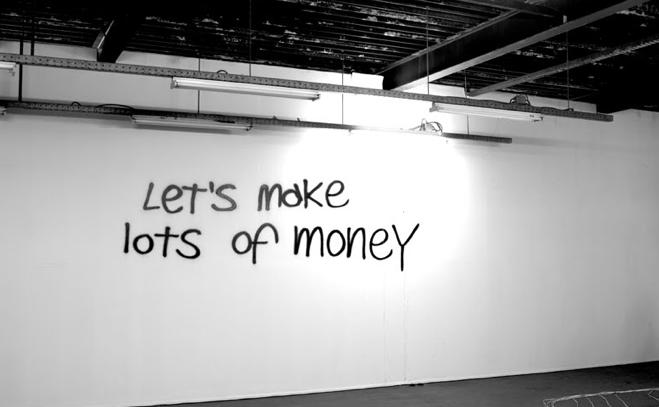I have been using VirtualBox for a while to run Windows on my Mac. It works great.
It is not the "cleanest" user interface. You have to setup, basically a new computer, and you have to buy a copy of Windows, but it works great. Just load up the Virtual Machine and it is like you have another computer. I know so other software packages like VMWare etc allow you to launch application from within OS X, but I don't use that many applications on the Windows side.
If you find yourself consistently, but not not overwhelmingly needing to run Windows only apps, give VirtualBox a try. It is free (aside from the cost of Windows) and it works quite well. Just make sure you have enough ram.
-updated- Sometimes you can get some random errors, but as this forum post explains, just reinstall VirtualBox, your virtual machines are untouched.